Updated 10 Mar 22: clarify that you need to print before starting FLOWlock Browser. See comments in blue for important points from EPO info session on 8 Feb 22. The list is also found in the Comments section below. Updated 7 Feb 22 to add note about requesting more time after an issue and updated FAQs. Updated 6 Feb 2022 to correct web pages.
On Fri 4 Feb, EPO published an updated Instructions to Candidates on the official EQE online page (OJ 2022, A20). These include updated Room and Technical Requirements. The official EQE FAQ page has also been updated.On the official EQE Notices & Downloads page, there is a related Code of Conduct (19 Feb 21 - not yet updated). On the official EQE online page, there is also an EQE Data Protection Statement (updated 8 Dec 2021). See below for my comments.
All candidates need to read these (don't just rely on me 😉), especially the updated ItC. Comply with the spirit and letter of all the regulations and instructions, before during and after the exam, even if you think them trivial. If you are worried about compliance with any of these requirements, or you have medical issues that conflict, try to solve them yourself as much as possible, then contact the helpdesk@eqe.org before the exam. Your goal should be to prevent problems as much as possible - see separate post. It is recommended to make a checklist for yourself, like this one from Adam Hope, and print out the ItC to keep with you during the exam on your desk. I have also made a schedule with the timings and main actions for each EQE2022 exam.
1. Environment (Feb 21)
- ItC IV.4 - New deadline: log-in 60 mins BEFORE the first flow on each exam day.
- Recommended - this will give you extra time to sort out any problems before the exam, and to prepare your room and desk. It is also a safety margin if you have to travel to take the exam. After clicking on the correct exam flow, you enter the flow page, where you can print any documents and start the FLOWlock Browser.
- Print BEFORE starting the FLOWlock Browser: 10 minutes before the start of the exam, any printable documents will appear on the flow page. Click on the refresh icon (clockwise arrow) or press F5 to see them.
- Early camera check: It is possible to start the FLOWlock/LockDown Browser in the flow page up to 60 minutes before the exam to test your camera and microphone by performing the ID check. If you do not need to print, you can just stay in the Browser, waiting for the exam to start.
- If you need to print using that computer, you must exit the Browser, restart your internet browser, log back in to WISEflow, and enter the flow page again. You will also need to perform the ID check again whey you restart the FLOWlock Browser.
- It is also possible to print using a second computer logged into WISEflow, but this second computer must be turned off and out of reach during the exam.
- No email with hyperlink will be sent to start exam this year. Candidates have to log in to WISEflow themselves.
- ItC V.4, 6 - During the exam, you need to stay in front of the camera - in other words, keep your face and ears within camera view, and don't talk or make noises. Not covered by caps, scarves, sunglasses, other body parts, etc. Eyeglasses with clear lenses are permitted but only where used as vision aids.
- ItC V.2 - invigilators may perform checks to inspect your examination environment
- ItC II.2 and IV.9 - The room needs to be quiet and well-lit for the invigilation.
- ItC II.2 and IV.12 - Room doors must remain closed during the examination. You must be alone, no other person (or animal) is allowed to be in or enter the room.
- Put a Do Not Disturb notice on the door. If someone comes in by accident, send them out immediately - type a short comment in the chat widget, and report it in detail after the exam. Our Do Not Disturb notices also include full schedules for the exams, including the breaks.
- ItC II.3 - Cover any see-through wall or door in the room through which another person might be able to see your screen
- Paper, card or opaque plastic may be used on the inside (see the picture above)
- ItC II.3, 4 - To ensure correct facial registration, any window, mirror or other shiny or glossy surface or parts of these which are located behind you (i.e. facing the screen) must be covered. There must not be any light source pointed at the camera from behind you to keep the image clean. The background behind you in the image must not have any portraits with faces visible to the camera. Bookshelves behind your head during invigilation is not a problem. They don't need to be covered.
- ItC II.5 - Listening to the radio or playing any other sound or music is not allowed.
- ItC IV.11 - Apart from the computer system (screen, keyboard, mouse, etc.), router and printer needed to take the examination, no other electronic devices (e.g. calculators, digital watches, smartphones and smartwatches) are permitted unless explicitly allowed by the Examination Secretariat in advance.
- ItC IV.9 - no prohibited equipment may be "within reach". In other words, not within reach when you are sitting in front of the camera, keeping your face and ears within camera view.
- Prohibited equipment may remain in the room if it is turned off and completely out of reach.
- ItC II.7 and IV. 4 - You may use any printed materials, e.g. books, and any documents you consider useful for answering the examination papers. Prepare your desk before the exam.
- Don't put posters on the wall that you wish to refer to. Looking at them could be considered a "suspicious look" - ItC VI.3.
- Everything needs to be within reach without moving out of range of the camera.
- ItC II.6 - Food, drink and medications are allowed. Standard, non-electric/non-electronic desk accessories are allowed (notepaper, pens, pencils, etc.).
- Calendars are no longer provided with the exam. It is assumed that you either access the overviews of closed days published (once or twice per year) in the OJEPO during the exam, or print them yourself before the exam.
- Answers to an earlier exam part written in a later exam part will not be marked.
- Copy/pasting sections from legal references give no marks. It is considered equivalent to just including a reference. You are awarded marks for applying the law.
2. Hardware / Software (Feb 22)
- It is strongly advised NOT to do exam from office using a company computer on a company network
- ItC III.1 - read latest technical recommendations on official WISEflow page (epo-wiseflow.ladesk.com/772936- Lockdown-computer-recommendations). iPads may not be used.
- ItC IV.2, 3 - ensure WISEflow and LockDown (FLOWlock) browser are up to date.
- New requirement: you must verify the software at least once in the morning BEFORE each exam.
- To verify: after logging-in to WISEflow, click on the drop down menu next to your name and select "Edit profile" and "Test Browser". This will start the FLOWlock / LockDown Browser, and check that it is up to date.
- ItC II.4(a), IV.7 and IV.10 - The microphone must capture the sound around you and must be connected and active throughout the examination. Audio verification is required before you can access the flow.
- ItC II.4(b) - The camera should be positioned centred above or below the frame of the active monitor, but not more than 5 cm away from it. The camera is to be oriented to show a frontal portrait image of you when you are looking at the screen. It must not be covered at any time.
- ITC II.4(c) - Speaker settings must be adjusted so that sounds from the internet browser are audible and left on for the whole exam. Internal laptop speakers are fine if they are loud enough.
- Invigilators can "beep" to get your attention through the chat widget, even if you are not on the first (editor) tab.
- ItC IV.5 - print as soon as parts are available. Refresh the page before launching FLOWlock Browser.
- After opening the flow, refresh the internet browser page to see when the printable files become available. Use the REFRESH icon or F5.
- ItC IV.11 - You are not allowed to use earphones, headsets or other, non-electronic noise-cancelling devices, such as earplugs.
- ItC II.5, 6 - Candidates are not allowed to use shortcuts (ALT+TAB, CTRL+P or similar), key combinations and touchpad gestures, except Ctrl+C, CTRL+V, CTRL+Shift+V, CTRL+F (and the corresponding Mac shortcuts)
- these are the only shortcuts guaranteed not to crash the LockDown (FLOWlock) browser. This is a very safe list. See separate post for shortcuts that I have tested, but be aware that the sensitivity of each computer can be different. You need to determine yourself the degree of risk that you are willing to take. Mechanically blocking ALT and WINKEY should be considered to prevent accidents.
3. Create Your Own Evidence
- Disclaimer: these are my general impressions, and will not cover all individual cases. I am not a lawyer, and this is not legal advice. If you are worried, then talk to your mentor or contact helpdesk@eqe.org
- The intention of the rules is to provide a framework to sanction anyone who seriously breaches the rules or tries to cheat. If you do your best to comply with the spirit and letter of all the regulations and instructions, there should be no problems. AI proctoring is used together with people, so unexpected issues can be dealt with using common sense.
- Last year, they were more flexible with rules, but they have more experience and they will be stricter. No unscheduled breaks during Pre-Exam, D1-1, and D1-2. In other parts, no breaks until 45 mins. Max. 3 mins for unscheduled breaks.
- You can be asked by invigilators at any time to make a room scan with your camera. It will not be asked as a standard step for all candidates.
- But different to in-person exams, potentially suspicious behaviour will be flagged by AI software. All the audio / visual / computer / network / keyboard / mouse inputs from each candidate are analysed after the exam (ItC VI.2, 3) and compared to other candidates (in 2021, approx. 1000 candidates for PE and approx. 2400 for some Main Exams). Decisions are not taken solely on these flags - the flags and the data collected will always be reviewed by the responsible EPO/epi members and they will contact you first. They also have your answers, how you answered, the speed and order of answering, and chat interactions for analysis and comparison.
- And different to in-person exams, if you accidentally breach an instruction, you may not be warned. The invigilators can see real-time some of the data, but they will mainly be using video and audio (ItC V.2), and probably occupied with major issues and individual emergencies. So, if you are not contacted by an invigilator, that does not mean that no issues were detected by the system.
- Read the EQE Data Protection Statement (version "_LS" - 08 Dec 21) on the official EQE online page, so you know who is retaining what data, and your right to access, rectify, erase and receive your personal data, as well as restrict its processing or object to the same.
- Reference is made to the EPO Guidelines for Protection of Personal Data. I could find them last year, but they seem to have been replaced by an amended EPO web page: Data protection & privacy. I cannot find the Article 13 & 14 being referred to in the EQE Data Protection Statement.
- In general, personal data is deleted max. 30 months (2.5 years) after exam, or after appeal. Facial images, audio and biometric data deleted after 6 months, but if suspected misconduct or appeal, EPO will make a copy and retain for max. 30 months (2.5 years).
- Consider creating a reminder by filing a PCT application on the day of each exam 😂.
- You can expect that the rules will be interpreted in good faith, but the evidence being used is based on the data collection and AI. You are likely to be the only witness that you have complied with all the rules, but you do not control the data that is collected.
- If you are contacted days, weeks or even months after the exam, you will have forgotten a lot of details. So, put yourself in the best position to defend against being unfairly flagged. But don't go crazy - these are just all tips I could find. At least do something - any evidence is better than none. And hope you don't need it.
- Report any issues or conflicts with regulations BEFORE the exam. Make PDF copies of the emails.
- Prepare alternative and back-up solutions, and test your system as much as possible.
- Keep your mentor updated on any problems, and make sure they know the exact circumstances you are taking the exam. Preferably, they should also see your environment either in person or by video chat. If the mentor agrees, record the video chat with a time and GPS stamp. Or with photos with time and GPS stamp.
- Before each exam, before you put your phone away, make a video with time and GPS stamp of the room, desk and computer. Include your point-of-view as you will take the exam, 360 degrees around, up and down. Under the desk, on top of the desk. Behind the monitor. Explain to yourself what everything is, and how they comply with the requirements. Mention anything you removed to comply with the requirements. Also include the ID you will be using. If there are glass walls and windows, show that they are covered. Show where the doors are, and what is on the other side. Still pictures are also possible, but a video is stronger evidence. If possible, include a witness or get someone else to film you. It should only take 5 minutes.
- Put your phone out of the room (you don't want it to accidentally ring). Preferably, give your phone to someone else to keep during the whole exam. Don't record video and/or audio during the exam as this itself is a breach of the rules.
- During the exam, if something happens that could be flagged, report it in the invigilator chat and make a note on paper so you don't forget. If you interact with an invigilator, write down the name of the invigilator. Do not close the chat before you have received an answer. You can minimise the window with "-". The chat is present in the editor tab, but it remains active when you are on another tab.
- If appropriate for the issue, ask politely for more time in the chat. This is technically possible (they did give extra time for everyone for D1-1), but I don't know what the EQE policy is. I have not heard of any EQE2021 requests being granted in individual cases, but it does give them a chance to compensate in some way. Whatever the outcome of the extra time request, focus on the rest of the exam, and finish as much as possible to give them something to mark.
- Request a transcript of your chat by clicking on the option BEFORE the chat closes, and entering your email address. It gives you a full timestamped history.
- AFTER the exam, report any issues that happened during the exam as soon as possible. They take everything into account, but issues will not always result in extra marks.
- If have made notes on paper or annotated printed pages, store them safely and scan them in. Store the unedited videos, photos and files somewhere safe. DON'T send the helpdesk your videos, photos and files.
- Create official evidence using a third party. You should know how to do this for clients when they need to register something confidentially for copyright, trade secret, right of continued use or NDA purposes:
- i-DEPOT - upload up to 100MB of one or more files (any format), create and register a certified pdf, BMM retains it for 5 years, you can download a copy of the certified copy. (EUR 40). The certificate is officially recognised as an electronic signature by judges in all 27 EU countries.
- WIPO PROOF - store the files yourself unaltered, no file size limit, create and register a digital fingerprint, store and verify the fingerprint yourself (free)
- truetimestamp.org - create a SHA-2 hash fingerprint yourself . They have their own register of certificates (free).
- Consider requesting a copy of the data they collected as described above (although it can take 3 months or more to get it)
- If you are accused of suspicious behaviour, don't just send all your videos and files and hope for the best. Talk to a colleague or mentor. You will need to respond seriously, offering to supply selected parts of the evidence. Handle it like receiving a "cease and desist" letter.
Click on READ MORE>> for more analysis
4. Scheduled & Unscheduled Breaks
- Last year, they were more flexible with rules, but they have more experience and they will be stricter. No unscheduled breaks during Pre-Exam, D1-1, and D1-2. In other parts, no breaks until 45 mins. Max. 3 mins for unscheduled breaks.
- ItC IV.10 - During the exam, keep your face and ears within camera view, and don't talk or make noises. You must remain in view of the camera during the examination, except for the breaks mentioned below.
- ItC V.7 - You cannot leave room, close FLOWlock browser or move out of camera view within first 45 mins of each part of an exam, even if you have handed in your answer.
- ItC V.8 - During each exam, you may only leave the room for scheduled breaks (between official exam parts). Exceptionally, in those exam parts that allow you to do so, you may take unscheduled breaks.
- ItC V.8(a) - unscheduled breaks are only possible during paper A, paper B, the two parts of paper C and part D2 of paper D, and only after 45 minutes have passed from the official exam start time.
- So for PE (70 mins), D1-1 (90 mins) and D1-2 (70 mins), there are NO unscheduled breaks allowed. Consider using adult diapers. During the in-person exams, a lot of candidates used to use them to maximise their time working on the exam. (not a joke - I used them as a benchmarker last year).
- ItC V.8(b) - You must inform the invigilator via the chat widget when you take an unscheduled break and when you return to your desk. You do not have to wait for authorisation before leaving. Don't take any exam materials or notes from your desk with you. The examination clock is not stopped.
- e.g. “I take an unscheduled break” and “I’m back from the unscheduled break”. Make sure you leave the system/browser running. Also don't come back with any papers.
- ItC V.8(b) - unscheduled breaks are expected to take no more than 3 mins.
- Don't stress if you go over, but come back as soon as possible. Again if there was a reason for taking longer, type it in the chat.
- Itc V.13 - if you are finished early, you can hand-in early. But you are not allowed to leave your desk within first 45 mins of each part of an exam.
- ItC V.13 - at the scheduled end of each exam part, typing will be blocked and a "hand-in" button will appear. You must click on "hand-in" to submit your answer.
- It will no longer be possible to change your answer, but you can still hand-in. Last year, there were some delays because everybody was handing-in at the same time. If you are ready, hand-in 5 minutes before the end to avoid this. If you experience a delay, be patient - electronic submission is allowed after the scheduled end. If you have problems, contact an invigilator.
- Some of the sections can seem unclear when read alone, so I have added my comments where relevant. Some provisions use "must" and some "should", so you can see the black/white boundaries. But take them all seriously - "should" provisions may be used to compare you to other candidates.
- Realise that the exam is mainly governed by the REE (last version OJ 2019, supplement 2 found on the official EQE Notices & Downloads page), implemented by the IPREE. IPREE 19 refers in turn to the ItC.
- ItC V.12 - follow instructions of invigilators in full and at all times.
- For example, if you are given an invigilator password, WRITE IT DOWN and only use it as directed. DO NOT share it.
- I realise it will be stressful, but please be respectful to the invigilators 🙏. It is not easy to diagnose problems remotely and there may be different escalation levels they have to go through.
- ItC V.12 - indicates possible sanctions in IPREE for not following the ItC and/or instructions from invigilators. IPREE 19 covers non-compliance, and not necessarily attempting to cheat:
- (1)(a) deduction of marks, (b) marking of only part of your answer, (c) no marks, (d) disqualification from PE / ME for a given year.
- (2) suspension during exam
- ItC V.12 - IPREE R.20 indicates possible sanctions for fraudulent behavior (which are considered attempts to cheat):
- sanctions of IPREE R.19, and/or
- refusal of registration and/or
- refusal of enrolment for forthcoming and subsequent PE / ME's
- ItC I.4 - the option of asking for extra time if late (although no examples are given). As with in-person exams, take steps to ensure you are ready to start on-time. Now you also have to make sure your room and system comply, even if you are taking it at home.
- ItC IV.8 - FLOWlock browser must be launched no later than 15 mins after the exam start time. There is a short window to start the exam using just the participation password. If you are too late, you will need to contact the invigilator using the chat widget.
- ItC I.7 - do not use your name or initials in your answers. Done to ensure anonymity. You do not need it - your answers are coupled to your candidate ID, and WISEFlow automatically makes a cover sheet.
- ItC I.8 - email complaints to helpdesk@eqe.org regarding conduct as soon as possible, but no later than end of day of the exam.
- Last year, all inputs and comments are taken into account - in some cases, submissions contribute to an understanding of general issues, and in some cases, submissions were considered in individual cases.
- ItC III. 2, 3 - this appears to cover a lot, some of which candidates cannot directly control. At least comply with the "all due care" standard - set up everything according to the official instructions, report any issues or conflicts BEFORE the exam, do your best to get issues resolved and/or prepare alternative solutions, test the system as much as possible, report any issues during the exam as soon as possible afterwards. You will need to prepare a lot more if you are using a company computer on a company network. ItC I.8 gives you until the end of the day after the exam to report things that did not go well. You should be putting effort into preventing problems.
- There is no mention of the role of the Examination Board / EPO, but they are responsible for providing a stable, well-tested, online examination platform and exams. And for timely providing accurate and comprehensive information to install, use and remove the software, and to prepare their exam environment. Also for timely responses to questions about these issues. These are factors influencing compliance by candidates.
- ItC IV.6 - you need to show your ID while taking a reference face photo (entry image) at the start of each exam part (flow). And have your ID available on your desk for the whole exam, just in case an invigilator wants to see it.
- You cannot wear a facemask during the exam.
- ItC V.5 - no sharing or copying of questions during examination time.
- This is aimed at anyone leaving before the official end of the exam. See also CoC A.1(2)(ii). So, if you leave early, don't post anything online until the end of the scheduled exam time.
- You are free to copy parts of the questions into your answer. After the exam is finished, WISEflow releases a copy of your answers, which you are free to share after the exam.
- ItC V.9 and 11 - if needed, contact an invigilator using the chat widget. The invigilator can also contact you.
- There is no mention that the Examination Board / EPO is responsible for providing a timely response to questions through the invigilation, including helping with technical issues.
- You are not allowed to contact anyone else during the exam.
- ItC V.10 - they will not help you, but if you think that there is a mistake in an exam or something missing, you can ask the invigilator to check it.
- ItC VI. 2, 3 - so even some months after the exam, this can be investigated. Only one example of a suspicious event is given - "suspicious looks in a particular direction". See above - this can be determined weeks or even months after the exam. Data can be retained for up to 2.5 years, longer in appeal. CoC A.2(2) indicates that you can be awarded a FAIL retroactively.
- ItC VII.1, 2, 3 - mainly relevant for resitters. If you do not withdraw in time (OJ 2019, A98), you are awarded fail and 0 marks, replacing any earlier marks you had for that paper (possibly relevant for compensation). It is also counted as an attempt, so the exam fee may be higher next time. ItC VII.2 mentions "fails to appear" which counts as deemed withdrawal - so, if the exam is not started (ItC VII.3)
- CoC A.1(1)(vi) - seems to suggest that no other materials at all are allowed. This cannot contradict the REE. It is referring to the External References which gives access to the www.epo.org domain, including all current EPO legal texts. You should not try and navigate to other sites.
- CoC A.1(2)(ii) - see ItC V.5 above.
- CoC A.2(2) - you can be awarded a FAIL retroactively. See ItC VI.2, 3 above.
- CoC A.3 - reminder that 3rd parties like European Patent Attorneys and EPO employees are already subject to a professional code of conduct. For example, EPA's can be fined up to EUR 10000 or deleted from list of professional representatives indefinitely.

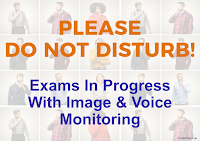
Does anyone know what the point is of logging in 60 mins BEFORE the first flow on each exam day? The problems that often arise are that cameras or microphones switch off during the exam (for whatever reason) or during the entry process. The materials for printing are not available until 10 minutes before the start of the exam, so candidates cannot start that process until after the material for printing is available.
ReplyDeleteAlso, there is a lot of burden on the candidates that the equipment they are using is working properly, yet during the mock exams there are not enough invigilators available to actually check with them whether everything is okay. As an example, I waited more than an hour to get a reply from an invigilator without any luck. I know that the invigilators are doing the best they can, but I am just saying that if the EPO puts such a burden on the candidates, then the candidates should at least have the opportunity to check whether their equipment is actually working properly. What the EPO is also forgetting is that candidates work full time and have to use their holidays to study for the exams and also for participating in the mock exams. So it would be nice that if candidates actually take time off to participate in the mock exams that they can also properly check whether their system is working.
It seems however that a candidate has to trust that if they manage to start the lockdown browser then everything should be fine. A candidate cannot verify whether the microphone is actually working during the exam as there is no warning sign. One can check whether the camera is working properly since a lot of webcams have a little light that is switched on when the camera is switched on. However, I don't think that the focus of the candidates should be on checking whether that light is on.
Official document -nformation on the schedule for the EQE 2022 examination papers advises:
DeleteOn examination days, candidates are advised to log on to the online examination system's internet platform at least 20 minutes before the start of the relevant paper.
Instructions to candidates concerning the conduct of the European qualifying examination updated on 4Feb now advises:
DeleteThey should log on to WISEflow 60 minutes before the start time of the first flow on each examination day.
Hence there is a discrepancy between 2 documents: Information on the schedule for the EQE 2022 examination papers and Instructions
It is a recommendation ("should") and not a requirement. I think it is mainly to get candidates in their room with the computer on so that they have time to check other things as well.
DeleteOnce the exam starts, everything you need must be within reach - you cannot get up to get a book or pen.
Yes - a lot of responsibility is on candidates to get everything ready themselves. And it is correct to point out that there is still no camera and microphone test that you can run for a few hours to be sure that there will be no problems (outside of the Mock). The EQE organisation is dependent on WISEflow making this, but it cannot be that difficult to make such a test flow.
Pete,thank you for the updated Instructions to Candidates - it is on the EQE online page, not on the one you say. I did not see this as I usually check EQE notices and downloads page.
ReplyDeleteThank you for the tip to verify the software
I corrected it, thanks.
Deletehas it always been 45 min before the first unscheduled break can be taken? Wasn't it 30 min last year?
ReplyDeleteYes - it was 30 mins last year. I don't know why it has increased.
DeleteLogging-in early was 20 minutes last year, but I understand why they made it 60 minutes. 20 minutes is too short if you have to fix or arrange something.
I take their point of logging in earlier, but not for forbidding to go to toilet. Stress affects physiological habits, and sitting with a full bladder for 45 min isn't great for concentrating...
DeleteEven worse ... no unscheduled breaks are officially allowed during Pre-Exam sessions (70 mins), D1-1 (90 mins) and D1-2 (70mins).
DeleteThanks Pete for the thorough analysis and summary. I have to say, I failed B last year by a few points and in my opinion I could have passed had it not been for technical problems. I emailed the helpdesk stating all the problems I had within the 24 hour period. The response I received was not helpful, and I won't waste my time this year. Just pray nothing with the system goes wrong.
ReplyDeleteThat is my conclusion - if you have an incident, and lose 20 minutes, it will be difficult to do well on that part because of the increased stress. They do take all feedback into account, but it will not always lead to extra time or to extra marks.
DeleteIf something happens, ask for more time in the chat, try to finish as much as possible to give them something to mark, and send a report after the exam. That is the most you can do.
Additional comments from EQE info session 8 Feb 22:
ReplyDelete- Last year, they were more flexible with rules, but they have more experience and they will be stricter. No unscheduled breaks during Pre-Exam, D1-1, and D1-2. In other parts, no breaks until 45 mins. Max. 3 mins for unscheduled breaks.
- strongly advised NOT to do exam from office using a company computer on a company network
- if using annotation/highlighting in an exam PDF tab, you need to disable annotation before using copy/paste
- prohibited equipment may remain in the room if it is turned off and completely out of reach
- equipment that has worked once during mocks will almost certainly work during actual exam. Backup laptop or computer should not be needed. If you have them, they must be completely out of reach and turned off in the room.
- a cabled network is better than WiFi. If connection fails, it is better to wait to see if it restores itself. FLOWlock browser is designed to deal with this - it will show a pop-up, and you can carry on working
- No emailing/chatting during exam
- if using a laptop with USB external camera, set it up so that the laptop screen can be turned off and closed (only 1 screen/monitor may be used).
- No earplugs
- shelves behind head during invigilation is not a problem. They don't need to be covered.
- show ID AND face for making entry image. If you have a new ID, it does not matter.
- cannot wear face masks during exam
- speaker must be left on for whole exam. invigilator can contact you with a noise via chat widget
- if system has crashed or other problems, chat widget will appear immediately when flow is started and entry image is requested.
- Can be asked by invigilators at any time to make a room scan with your camera. It will not be asked as a standard step for all candidates.
- at end of exam, system pauses. No typing any more is allowed. "Hand-In" button will then appear which needs to be clicked.
- calendars no longer provided. It is assumed that you either access the overviews published (once or twice per year) in the OJEPO during the exam, or print them yourself before the exam.
- keep chat widget open during communication. If you closed it, a new chat will be started. Chat window can be moved or minimised using "-"
- answers to an earlier exam part in a later exam part will not be marked
- AI proctoring is used together with people, so unexpected issues can be dealt with using common sense
- copy/pasting sections from legal references give no marks. It is considered equivalent to just including a reference.
- no email with hyperlink will be sent to start exam (done last year). Candidates have to log in to WISEflow themselves
I just heard about someone who had no problems during the mocks, but could not get into any parts of the D exam yesterday because the Browser would not recognise the laptop internal camera (a personal laptop with no external cameras connected). What a disaster - a year of preparation flushed away by WISEflow.
DeleteIf you have had crashes, or you are worried, prepare a backup system and have it in your room, turned off and out of reach:
Borrow a computer to which you can have full administrator privileges. The recommended technical specs (https://epo-wiseflow.ladesk.com/772936-Lockdown-computer-recommendations) are very low. Or ask your IT department if they have an old one that they can reset and give you administrator privileges.
You will have the least chance of technical issues if you use a dedicated desktop with one screen (at least 27 inch), one camera, one microphone, one keyboard, one mouse, one loudspeaker device, one printer, direct wired (USB/HDMI) connections to all peripherals, administrator access, cabled (LAN) access. The chances of problems are even more reduced by connecting to a non-company network.
I noted additionally: search function has been disabled when accessing legal references through wiseflow
ReplyDeleteThank you for the update. It is very helpful.
ReplyDeleteIt is still not entirely clear what to do in an unlikely event of a computer shutting down entirely.
Do we need log back on to the wiseflow and at the "ID" stage try to contact the invigilators via the chat?
Or do we need to call/ email the Helpdesk? Or all 3 at once?
In addition, would that be ok to film e.g., a broken computer with a phone?
The info session made it (in my view a bit arrogantly) clear: the system will work! If your PC freezes, don't panic! Just reboot and get back in.
DeletePete's advise is very useful: contact the invigilator, explain what happened and ask for more time. In my view, you will likely not get it, but there is no harm trying.
Try starting the flow first. If that does not work, you will need your phone. I can imagine in some situations that you may want film or take photos to possibly help them with their analysis. I don't think you can generalise, but you do whatever you need to do to get back into the exam.
DeleteThis a bit off-topic, but since the eqe colleagues stressed that the e-eqe is best done at home on a private pc, and I even heard it said: don't risk your career by using a corporate device, that I wonder whether this recommendation violates the EPC given that a mandatory part of the training for the EQE is on the job.
ReplyDeleteA lot of the corporate device problems could be solved if there was a technical helpdesk, or proper detailed guidance for IT administrators in allowing access.
DeleteDo we need a password to start the flow? IF yes, what is it? "abc" as usual? Thank you!
ReplyDeletelast year it was given in an email shortly before the exam dates
DeleteThe email came yesterday. password is "abc"
DeleteHi, since yesterday evening, Wiseflow has stopped working on my (private) laptop when I try to enter a flow. I get the message "Please wait, wiseflow is initialising" but the flow does not start. Anyone else experiencing this?
ReplyDeleteYes me too. I have the problem just on 1 laptop (I use 2 differnet ones). Could it be to do with Windows 11? Probably should upgrade before the EQE.
ReplyDeleteHi Pete - for Paper C - do we need to complete (as much as we can) the formal opposition data in Part I or we can save this and do all of this in Part II.
ReplyDeleteYou are not allowed to include anything in Part 2 that should have been in Part 1. So, any information that remains the same can be in either part (patent number, opponent, mention that the fee is paid etc). Part 1 will need to at least include a statement on the extent of the opposition, and possibly a summary of the grounds.
DeleteHave a look at the model solution in the Examiners Report from 2021 - you will see that there are very few marks for the formal opposition data, and not much is required.
Thanks Pete. The first part of paper C is really tight for time. I don't think sufficient time is given for it to account for reading.
ReplyDeleteI think the people who did well last year worked exclusively on paper. They started reading as soon as they had everything printed (this is not forbidden by the rules) and probably read through everything again during the scheduled break (again not forbidden by the rules). Because the prior art was not divided at all, you could prepare extensively for Part 2.
DeleteWe do not know how it will be split this year, but they have suggested it will be very similar to last year. Certainly, any document not directly required at all in Part 1, is likely to be needed in Part 2.
I can't think of any other field where you could get away with the excuse that 16 months (for this year) was not long enough to adapt a professional qualification exam to the exam system that they have chosen.
I am a bit worried about exclusively working on paper as you are suggesting is needed to do well on the paper c. That means not using search function online which might help time wise? Can you please explain this strategy a bit plees, as I am now panicking a liitle that I don't make the right method. Indeed I have not enough time to finish in the 3 hours. Thank you so much. ( I am first time taker)
DeleteHi Anita. No reason to panic - you should still use the search function, but that only helps in some cases. Typically many of the claim terms are found explicitly in the prior art, but sometimes technical synonyms or different forms (plurals, verbs instead of nouns etc.) are used, making searching a little more difficult.
DeleteIf you do any search work electronically in Part 1, you can included it in answer as "notes or background". You will then be able to print them out before Part 2.
One of the most powerful ways of comparing prior art in C is to compare the drawings of the application with those in the prior art. This is very difficult to do in WISEflow, as you must switch between tabs.
My suggestion was to either just work on paper, or combine paper & electronic.
Only working electronically is not a good idea - you are disadvantaging yourself in time, and you lose the ability to compare and make notes.
Thank you so much for this. It has been hectic in the last days deciding how to do things between online and paper. I listened to the eqe online information seminar and had the strong message that working with online materials should be best option, as now the highlighting and searching are much improved. But I agree with you, that till now I could not fit things into the time given with that method. Still 2 weeks to find the best comprimize :-) My tutor says they should make the exam a bit fairer for online use this time. I am crossing my fingers for that.
DeleteI am also hoping for a better split. You will see straight away in part 1 - if relatively few or much shortened prior art documents are provided in part 1, then they have improved the split.
Delete